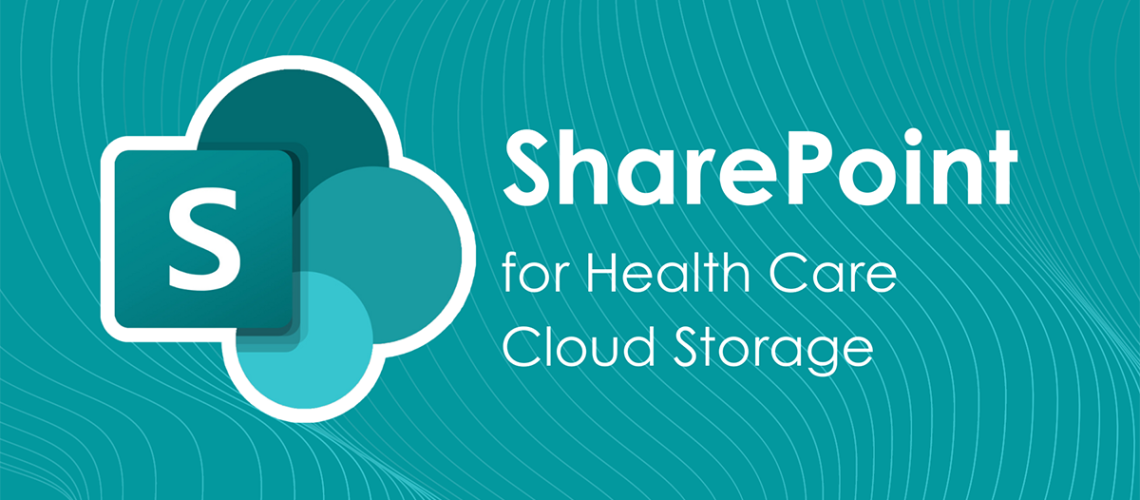Medicine and technology are two fields that have always evolved at a rapid pace, so the intersection of these two realms can naturally be a fast-paced and overwhelming prospect. This holds true whether you’re a small private practice seeking comprehensive, third-party IT solutions or an IT specialist working for a major healthcare organization looking for cost-effective ways to lighten your load.
Thankfully, Healthcare ITSM is standing by to offer powerful, end-to-end help for clinics, hospitals, and individual practitioners facing these unique challenges. We are dedicated to bridging technology and medical expertise, and our mission is to usher healthcare providers into the digital future in a seamless, painless way. We accomplish this through a unique, client-focused method that applies cutting-edge technology to collaborative, detail-oriented strategies, leading to better outcomes for you, your patients, and your staff.
Your File Server: The Heart of Healthcare IT
When you first begin exploring ways to use technology to make your operations more effective and responsive, it can be overwhelming as you determine where to start. At Healthcare ITSM, we often recommend taking on the most significant challenges first. With the importance of digital medical records and other digital solutions on the rise, it’s undeniable that the heart of many healthcare businesses’ IT systems is their file server.
This all-important computer (or network of multiple computers) acts as a central repository for all sorts of critical documents and data. But with remote work and off-site collaboration becoming the new normal, many operations are finding themselves in need of more agile solutions than the traditional, in-house file server system – inevitably sending them to “the cloud” for answers. Generic online storage systems (i.e., “cloud” drives) offered by major providers, however, can lack a crucial understanding of the unique challenges and needs inherent to busy healthcare operations.
Enter Healthcare ITSM and our managed healthcare-specific IT services. One option for healthcare cloud storage that has emerged as a favorite for ourselves and our clients is SharePoint. Many healthcare organizations have already found SharePoint to be an IT game-changer, and it may well be the answer to your file storage and file access woes, as well.
Can SharePoint Be Used as a File Server?
Absolutely!
The first question many prospective clients have when looking into SharePoint is whether or not it can be used to seamlessly replace their traditional file server. The answer is a resounding yes. But keep in mind that this is only the tip of the iceberg when it comes to the ways in which SharePoint integration can streamline your daily workflows and make your operation more responsive to patient needs.
It’s important to understand that while SharePoint can indeed replace (and upgrade) the file storage system you have in place today, it is not merely another service where you pay a subscription fee for online storage space. SharePoint stands out in this crowded market because it is a robust, cloud-based platform tailored for today’s dynamic, collaborative, highly connected, and fast-paced work environments.
What Exactly Is SharePoint?
So, is SharePoint a cloud server?
While it performs all the features of any other high-end cloud server, we almost hesitate to answer “yes” due to the fact that it’s so much more than a simple web drive. In addition to offering highly responsive, highly adaptable, highly scalable cloud storage solutions, here are some of the other factors that make SharePoint a unique and powerful file server solution:
Comprehensive Worksite Solutions
SharePoint is not just an empty file storage server; it’s a file-sharing and access platform with an intuitive web interface. This means you and your staff can store and manage your documents, records, diagnostic images, internal policies, customer-facing web content, and any other types of mission-critical files you may have, all in a single place.
Enhanced Operational Security
We know that security and privacy are major concerns with things like medical records and patient communications. You can move forward with your Healthcare ITSM SharePoint installation with confidence, knowing that staff access can be limited and tailored based on account or account type.
Customizable To Your Clinic’s Needs
In addition to the ability to set up different types of accounts for different types of employees, SharePoint is almost infinitely customizable. This is precisely why it has emerged as a top choice not only for doctors, dentists, therapists, pharmacists, and hospital administrators but also throughout fast-moving industries as diverse as retail, education, and tech itself. Standard security features like password protection, data encryption, and access logs are also baked into the SharePoint product, limiting the need to purchase additional third-party security and monitoring services.
Integration with Leading Office Software
What makes SharePoint even more enticing for those operating in healthcare and other professional sectors is its built-in integration with Microsoft’s Office 365 productivity suite (e.g., Word, Excel, and Outlook email). Those already familiar with Microsoft’s OneDrive cloud storage product will also feel right at home with many of SharePoint’s fundamental features. New users will have a quick and easy learning curve ahead of them thanks to SharePoint’s intuitive and highly customizable user interface that makes it work and feel a lot like the ubiquitous Microsoft products you and your colleagues already use every day.
Can SharePoint replace network drives?
Yes, but that’s only its most fundamental feature. With SharePoint, you’re not just getting dedicated and reliable storage space that fits your operation’s exact needs. You’re investing in a holistic data management solution that can supercharge your organization’s workflows from end to end.
Why Choose SharePoint Over Traditional File Sharing Systems

By now, you have an understanding that SharePoint is good for file storage and also does quite a bit more. However, it would be misleading to pretend that there are no other intuitive, expanded file-sharing and storage systems on the market. So, what makes SharePoint the right choice for fast-paced healthcare organizations that work with sensitive data?
As a full-service healthcare IT solutions provider, we understand that traditional file servers have their place. The onsite file server model served businesses well for decades and is still a wise choice in certain niche applications. In a field where mobility, collaboration, and flexibility have become essential, however, the limitations of these traditional systems become evident. This is especially true when you measure them against the yardstick of a robust, cloud-based file-sharing solution like SharePoint.
Consider the following drawbacks of your traditional file server (none of which can plague a SharePoint-based file storage system):
- Direct costs in utilities, maintenance, staffing, and office space required to run an in-house server
- Need for costly in-house backup systems that require third-party software and significant staff time
- The need to replace expensive hardware every 5 to 10 years, as well as any costs related to unexpected hardware failures (replacement parts, hourly emergency maintenance work, indirect costs related to downtime, etc.)
- Expensive and difficult to scale with organizational growth
- Limited ability to collaborate across different departments without advanced IT knowledge
Healthcare businesses who are already aware of these limitations but count on their in-house servers to power internal networks across various departments or even multiple sites will be pleased to know that SharePoint also allows users to configure a virtual intranet. This allows for the easy sharing of common resources and mission-critical applications, as well as the deployment of internal web pages and employee guides, all as if they were still right there on your internal network.
SharePoint, in contrast to this list of headaches, stands out for its agility and adaptability, greatly expanding upon the abilities of a traditional file server while also mitigating many concerns related to operating one. Healthcare institutions, with their unique data and collaboration needs, are uniquely positioned to benefit from SharePoint’s laundry list of powerful features.
How SharePoint Can Replace a File Server
Moving from a traditional file server to an online, cloud-based system can seem like a daunting task, even for a well-trained IT professional, and this is one of the issues that causes otherwise forward-thinking operations to hesitate rather than make the transition. Making the switch to SharePoint can actually be a lot easier than you might think, especially with responsive, end-to-end assistance from Healthcare ITSM.
One key to this simplicity is Microsoft’s powerful SharePoint Migration Tool, which can assess your current system and then greatly automate the process of copying it to a SharePoint cloud drive.
From the end-user perspective (i.e., your staff), SharePoint will integrate seamlessly into existing daily workflows, immediately enhancing and streamlining operations rather than causing confusion or downtime upon going live.
Benefits of SharePoint for Healthcare Businesses
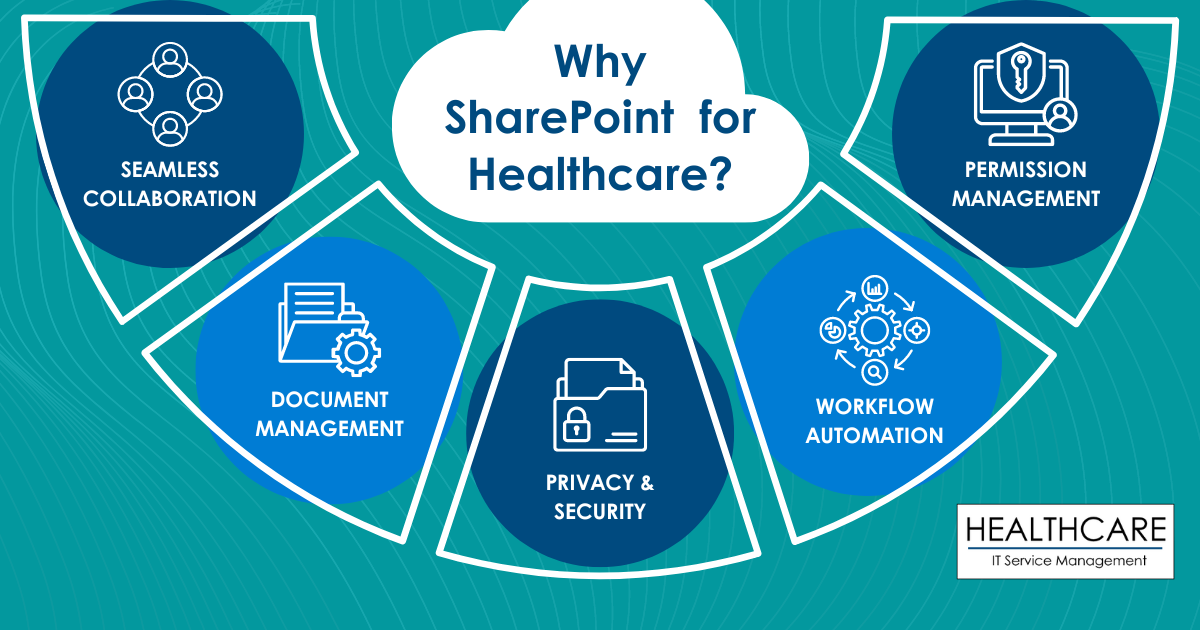
At Healthcare ITSM, we understand the unique demands that healthcare operations put on their tech systems. We have fully vetted SharePoint and find it well-suited for use in healthcare environments of all sorts.
Here are some of the things SharePoint does best when deployed in healthcare settings:
- Advanced Search Capabilities – Quickly find patient records, internal policy updates, research papers, and more.
- Modern Mobile Access – Today’s modern, on-the-go healthcare professionals will have constant data access at their fingertips through fully featured mobile access options.
- Streamlined Permissions and Account Management – Ensure that any sensitive patient information or confidential internal communications are only accessible to authorized personnel.
- Enhanced Collaboration Tools – Facilitate team discussions and colleague input on unique patient cases, research projects, or when divvying up administrative tasks.
- External Sharing Functions – SharePoint, living up to its name, also allows you to share crucial files with external partners in a secure fashion that ensures compliance with government regulations and internal data protection policies.
- Custom Workflows – You can also use SharePoint to codify and centralize your existing day-to-day workflows, which not only helps you monitor and record key tasks but also allows you to link them to necessary resources like web portals, internal docs, and shared data drives.
- Integrated Revision History – Unlike a standard drive, where an edited file can be saved over the previous version, SharePoint includes comprehensive “versioning” features that make it easy to flag, track, and review any changes to your important documents and files. The ability to edit and delete certain versions of certain files can then be locked down precisely by user or account type.
- Highly Secure and Reliable – Industry standard multi-factor authentication (MFA) and data encryption options are only the beginning when it comes to SharePoint’s focus on melding an intuitive, user-friendly front end with comprehensive operational security. For example, SharePoint, when properly configured by the highly adept crew at Healthcare ITSM, allows for seamless integration of your organization’s Information Rights Management (IRM) and Data Loss Prevention (DLP) policies. For organizations concerned about data being lost or accessed by unauthorized parties, a SharePoint transition with Healthcare ITSM can have an immediate positive impact.
Are There Any Downsides to SharePoint?
As a full-service IT management provider, Healthcare ITSM understands that each operation is unique, and no single product is ever going to be the answer for every single situation in the dynamic and varied world of healthcare. That being said, SharePoint comes close, thanks to its near-infinite customizability and scalability.
While SharePoint is a powerful tool – and one of our current favorites – it does indeed have some limitations, much like any other tool. For instance, you might run into additional costs down the line if you need to expand your storage capacity or write custom scripts to integrate with your legacy systems. The great thing about a partnership with Healthcare ITSM is that you can allow us to navigate these details, optimize your SharePoint system, and fill in any need gaps in your SharePoint deployment while you focus on what you do best: providing excellent patient care.
When it comes to pure storage capacity, SharePoint’s generous plans offer competitive rates for business use. Each SharePoint site is allotted a baseline 1 terabyte of storage space, plus an additional 10 gigabytes for each individual Microsoft Office 365 license purchased, up to a total allotment of 25 terabytes per client. While 25 TB is a hard limitation for the platform, this is more than most operations will ever need and can potentially be expanded by linking your SharePoint functionality to other storage locations, such as traditional onsite servers or third-party cloud drives.
Let Healthcare ITSM Help You Enhance Your Operation with a Cloud-Based SharePoint File Management System

If you’re ready to finally retire your in-house file server and elevate your healthcare organization’s IT infrastructure to meet the demands of the modern healthcare market, Healthcare ITSM is here for you.
At Healthcare ITSM, we’re not just about selling and installing software packages; we work with our clients in a highly collaborative, results-focused way to craft effective, totally customized IT strategies that align with their unique needs. Lately, these strategies have relied more and more on Microsoft’s powerful SharePoint tool to greatly enhance the file management, productivity, and collaboration capacity of the clinics, hospitals, pharmacies, and other operations we work with.
Whether you’re a budding medical devices startup or making IT decisions for a multi-state corporate healthcare enterprise, the team of experts at Healthcare ITSM can guide and support you throughout every phase of a successful SharePoint installation, helping to steer your organization and your patients to a bright and successful future.
Take the next step in your ongoing digital transformation with a responsive, reliable online file system from SharePoint and Healthcare ITSM. Reach out today to unlock your practice’s full potential with cost-effective, industry-leading IT management solutions from the professionals at Healthcare ITSM.

With over 16 years in the industry, Jameson Lee has honed his skills in IT management, project execution, and strategic planning. His ability to align technology initiatives with business goals has consistently delivered remarkable results for organizations across various sectors.
Jameson’s educational background includes an Associate of Applied Science degree in Computer Networking Systems, providing him with a solid foundation in technical concepts and best practices. Complementing his technical acumen, he has also completed coursework in Business Administration, equipping him with a well-rounded understanding of the operational aspects of running successful businesses.
Driven by a commitment to staying ahead of industry trends, Jameson actively pursues professional certifications and continuous learning opportunities. His credentials include CompTIA A+, N+, and Security+, along with MCP and MCTS certifications. This dedication ensures that he remains at the forefront of technological advancements, enabling him to offer innovative solutions to complex challenges.
What sets Jameson apart is his personable approach to working with clients. He believes in fostering strong relationships and effective communication, collaborating closely with stakeholders to understand their unique needs, and provide tailored technology solutions. By building trust and understanding, Jameson ensures that every project is aligned with the client’s vision and objectives.
Throughout his career, Jameson has successfully led teams and implemented robust frameworks to optimize performance and achieve remarkable technological initiatives. Whether it’s streamlining operations, enhancing cybersecurity measures, or implementing cutting-edge software solutions, Jameson has consistently delivered tangible outcomes for his clients.
As a trusted IT partner, Jameson’s mission is to empower businesses with technology solutions that drive growth, efficiency, and competitive advantage. With his expertise, dedication, and personable approach, Jameson Lee is the catalyst for transforming your business through the power of technology.